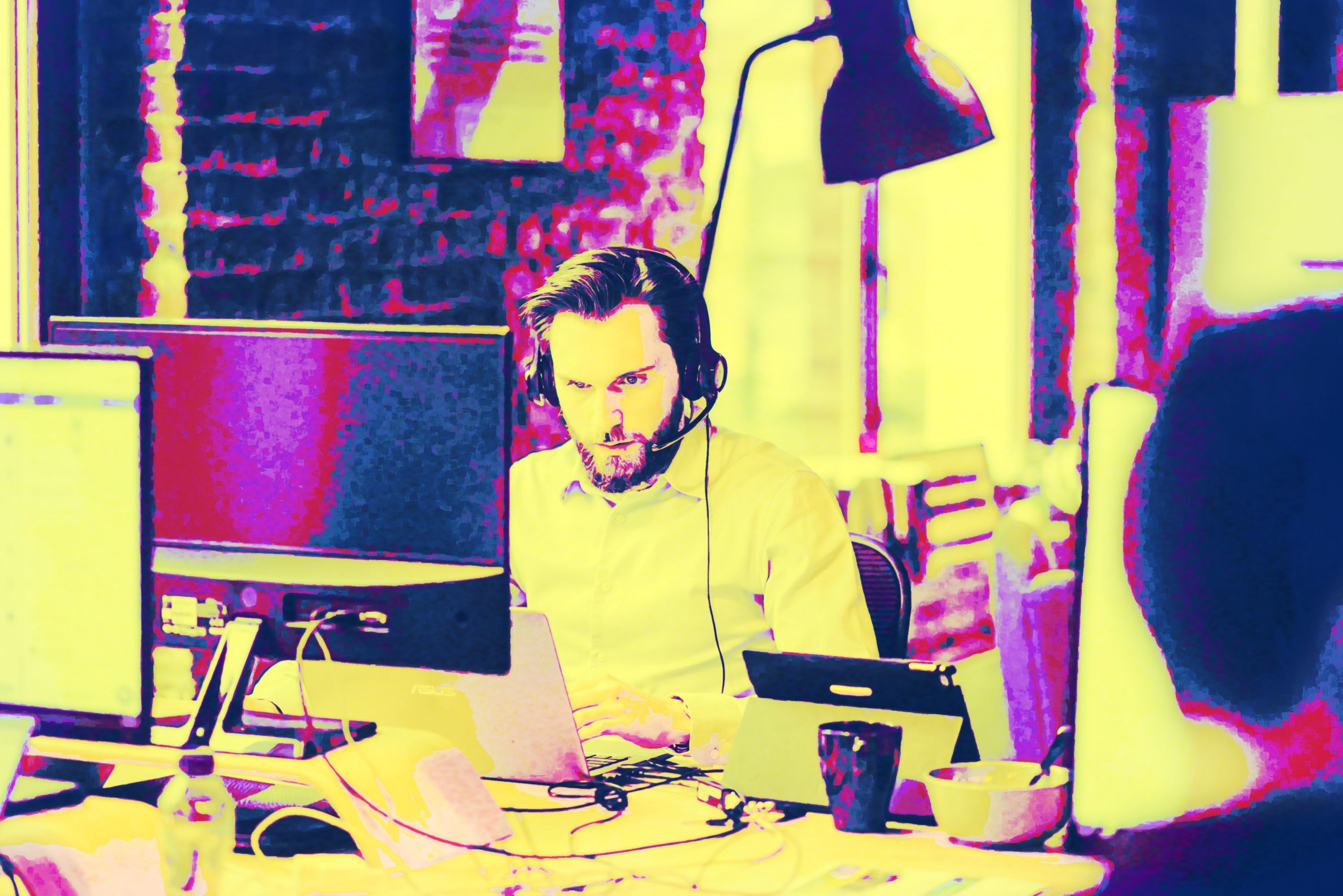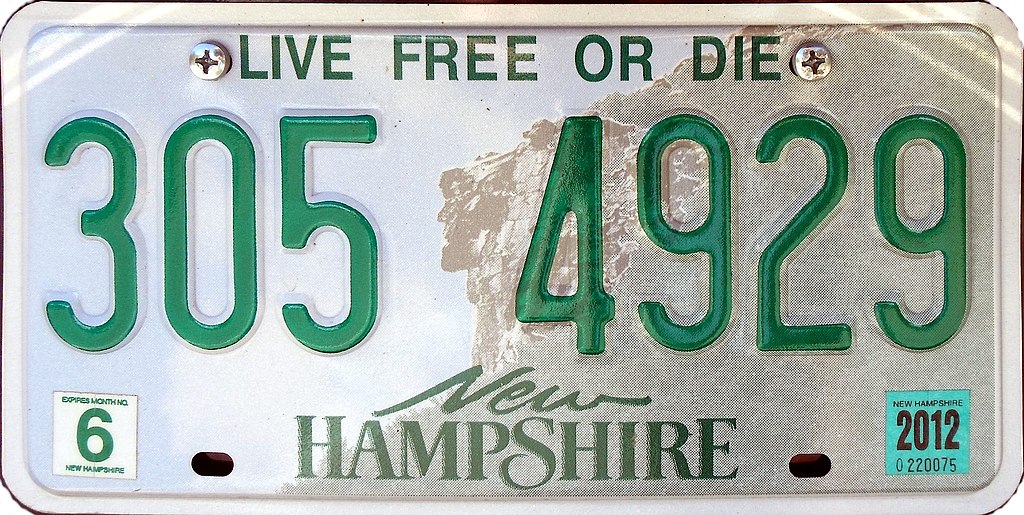Sweet, so you took my advice and decided to invest in customer support. Brilliant move! But you might be thinking “now what”? Well now’s the fun part!
Yes the ultimate goal should be a 24/7/365 “follow the sun” model. But that’s the finish line, not the starting line. Start by considering what kind of product or service you offer: Are you B2B, B2C or Freemium? Is it a technical offering with a technical user base? Does the CRM that you’re using offer a support platform? Once you find and hire this person what’s the plan for onboarding and training them?
What’s in a name?
The above will help drive how this role should be titled and how the job description will read. Highly technical roles should say just that, “Technical” or “Engineer”. Less technical roles usually include “Customer” or “Success”. Leveling the role is vital as well. More junior responsibilities are typically “Specialist” or “Representative”. Whereas more experienced roles will often include “Lead” or “Senior”. Given you’re early in the process I’d avoid using tiers like “I, II, III”. Save that for later when you need to make a delineation between several folks doing similar work.
Pro tip: Don’t be afraid to look at other postings online and borrow from the ones you like best. Some of the best job descriptions I’ve ever created were piecemealed from several places and Frankenstiened together.
Do you have the right tool for the job?
B2B support is typically more reliant upon phone and email. B2C is often more online chat based. While Freemium is usually Help Center dependent (written documentation or video tutorials). Obviously these aren’t hard and fast rules but it’s a place to start your thinking.
Knowing the answer to the above will help you wade into thinking about the right support tools. There are many different platforms out there. All with their own unique strengths and weaknesses. Personally I’m a huge fan of leveraging whatever offerings your CRM has as it keeps as much of your customer data in one system (a single pane of glass). Salesforce and Hubspot have powerful Support offerings. Zendesk is another option that’s widely used across many industries and easily integrates into your existing systems. And there are a ton of offerings if you’re looking for a stand alone Support Center. Tribe, Discourse and Vanilla Forums are ones I’ve heard positive things about.
Story Time
Several years ago my team at Dyn was looking to make the move off of a home grown Support system. To that point everything we had was exactly as we wanted it. Only it was getting old and the engineers who built it we’re now fully focused on running our DNS platform. We ultimately determined that “we didn’t know what we didn’t know” and we decided upon a platform that was, out of the box, 80% of what we thought we needed. Even though it had less overall horsepower than the other finalist we were considering. Our thinking was even if this only got us 2-3 years we’d know more about what we needed and wanted. And if necessary we could make another change then. Turns out we got almost 3 years from the first system. During that time we learned a TON about what was important to properly support our customers. And ultimately moved to the platform with all of the horsepower.
Let’s Get to Work
Once you have your new hire(s) in the door you need to get them up to speed so they can begin to assist customers. This new resource is, at first, going to be a resource burden. To help minimize that impact I suggest setting them up to shadow whoever is doing customer support today. That’s a great way to get them exposed to the role and the different kinds of requests that are coming in. You should also have a pre-prepared list of the top 3-5 most common issues. Have that be the focus area for the new hire. As they become familiar with how to solve these issues also have them create documentation of it. This not only becomes a place the new hire can lean on when they are assisting customers but it also puts you on your way to building online documentation for customers to find the answers themselves.
Once you feel like the new hire is ready to engage in these issues themselves, start by having them do the work of solving the ticket by submitting their solution to the person they’ve been shadowing. Not only can the reviewer evaluate it for accuracy but when it’s ready to send back to the customer they can send it. Once the mentor feels the new hire is ready to be put directly in front of the customer they should remain available for questions and escalations.
Battle Scars
One last thing to strongly consider, if you can afford to, hire 2 people at the same time. This bit of advice comes from a long history of learning the hard way. Bringing in 2 people at the same time not only allows you to be more efficient in your onboarding and training process but also gives the new hires another person to collaborate with during the process. As an additional benefit it’ll allow you to have 2 day time shifts, think 8a-5p and 12p-8p as well as coverage for when one of the folks needs a sick day or takes PTO. And if your business requires after hours coverage then you’ve got 2 resources to divide and conquer. This will hopefully stave off burnout.
Matt Toy is the Senior Director, Channel and Alliances at NS1