Choosing a CRM is all about finding the right software that aligns with the specific needs and workflows of your company.
A customer relationship management (CRM) platform is an essential part of any organization’s go-to-market (GTM) motion. The right CRM can help your team nurture marketing leads, boost sales effectiveness and deliver exceptional customer service. That’s why 45% of companies report that using CRM software helps them increase their sales revenue.
When choosing a CRM, founders and operators should begin by defining their goals and budget, and then conduct a careful examination of the features their users need most.
I’ve been working in the technology industry for nearly 20 years. In that time, I’ve taken part in several CRM selection and implementation processes. Before joining York IE, I served as CTO of Forcivity, a full-service CRM consultancy and systems integrator. Now, I’m part of the York IE advisory services team that helps growing technology companies navigate the complexities of setting up their own CRM.
Let’s discuss what to look for in a CRM and outline a step-by-step process for how to choose a CRM:
What should I look for in a CRM?
Here’s what to look for in a CRM:
- contact management
- sales automation
- customization
- user friendliness
- integrations
- training and support
- scalability
- pricing flexibility
- reasonable ongoing costs
- security and compliance
Contact Management
The most basic function of a CRM is contact management: the process of collecting, storing and organizing information about a person and their interactions with your company. You’re looking for a centralized database that makes this information easily accessible for all members of your org. As a starting point, your CRM should track contact information, purchase history and communication preferences.
Sales Automation
The best CRMs are more than contact repositories. Your tool of choice should also automate repetitive tasks. This includes helping you generate quotes, schedule meetings, log call notes and set up sequences that trigger automatically based on lead behavior. For example, HubSpot’s CRM offers an extension that automatically logs your email communication with prospects.
Customization
Every business is different. Your CRM should fit the unique processes and requirements of your business. Customization is a double-edged sword; you want enough flexibility to tailor the system without bringing unnecessary complexity.
User Friendliness
This ties closely with the idea of customization. Founders and operators typically target systems with simple, intuitive interfaces that all users — from marketers to customer service reps — can navigate with ease.
Mobile access can be a necessary element for any team members who prefer to access their CRM from the field or on the go.
Integrations
Integrating your CRM with your email is the bare minimum. Some companies require CRMs to connect with their tools for marketing automation, e-commerce, accounting, enterprise resource planning (ERP), etc. Make sure your desired platform can integrate with your existing systems before making a selection.
Training and Support
Getting your company up and running on a CRM shouldn’t be a one-person job. Look for a CRM provider that offers you access to resources and live support as you troubleshoot and get up to speed.
Scalability
Ensure that your CRM can scale with you. Will your platform keep up as your GTM motion matures and you have more leads, data usage and users?
Pricing Flexibility
CRMs aren’t necessarily one-size-fits-all platforms. Especially as an early-stage company, you probably won’t need every advanced feature that your provider offers. Look for a platform that allows you to pick which features you need, without paying for unnecessary ones. Most providers will offer pricing tiers based on company stage.
Reasonable Ongoing Costs
Take some time to understand the long-term costs of your CRM beyond the implementation. Look at fees for data usage and new user licenses, and factor these costs into your long-term GTM planning.
Security and Compliance
Most of the big-name CRMs have robust security measures and protocols, but you should do your due diligence before making a selection. If your company deals with sensitive data, be sure your CRM complies with regulations such as HIPAA or GDPR.
It’s important to remember that a CRM is not a silver bullet. A great CRM can’t fix messy sales processes and your system is only as good as the data that goes into it.
6 CRMs for Growing Tech Companies
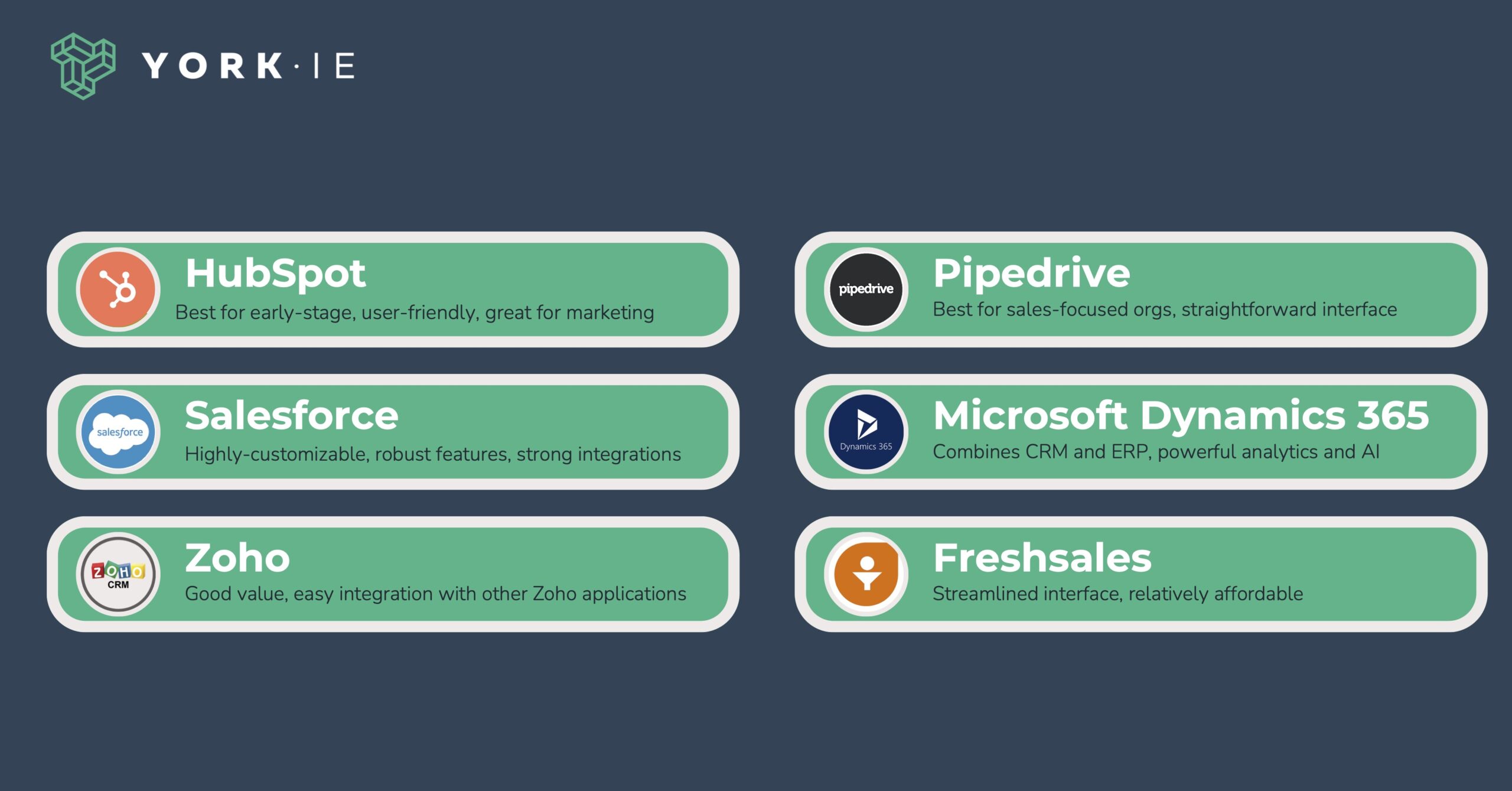
Here are six CRMs to consider for your company:
HubSpot
If I had to recommend one platform for an early-stage technology company, I’d probably go with HubSpot. They offer a free CRM tier with basic features and offer a generally user-friendly experience that’s good for team members wearing multiple hats.
One advantage of HubSpot is that it allows companies to set up specific marketing workflows, campaigns, forms and landing pages that easily integrate with the sales and customer service aspects of the platform.
Salesforce
Although it might be better known as an enterprise tool, Salesforce offers several options that could appeal to early-stage companies. Salesforce’s CRM tends to be highly customizable, with robust features and strong integration capabilities. For those concerned about cost and complexity, Salesforce Essentials is a scaled-down version of Salesforce for small businesses, which offers a great package of features at a value for fast-growing tech companies.
Zoho
Zoho’s comprehensive CRM solution comes at a competitive price, making it a good value for many growing companies. Zoho CRM integrates easily with other Zoho business applications for help desk support, project management and more. Companies looking for a comprehensive ecosystem of tools might enjoy this versatility.
Pipedrive
Pipedrive, as you might guess, specializes in sales pipeline management. Users can easily track leads and deals at a glance. Pipedrive’s focus on sales activities and straightforward interface could make it a good option for companies with a sales-driven culture and a limited number of users.
Microsoft Dynamics 365
Microsoft Dynamics offers business applications for CRM and ERP. Dynamics benefits from its strong integration with all Microsoft products, as well as its powerful analytics and AI-driven capabilities. It could be a fit for companies within the Microsoft ecosystem that value tight integration with existing tools and a comprehensive business management solution.
Freshsales
Freshsales is a streamlined CRM by Freshworks that’s designed to simplify the sales process. Its AI features and strong integrations can be great for productivity, and it’s relatively affordable. While a great option for early-stage companies, it might not have the customization options that appeal to organizations with more complex sales workflows.
These aren’t the only CRMs on the market, but they are some of the most common. Do your research to see if any other platforms align with your needs.
How Do I Choose the Right CRM?
Here are seven steps to follow when choosing a CRM:
- Identify your business needs
- Define your budget
- Assemble a CRM team
- Evaluate the key features
- Request a demo and trial
- Gather user feedback
- Make your selection and begin implementation
1. Identify your business needs
Conduct an internal needs assessment before you start thoroughly researching your best CRM options. Outline your sales process and identify the key stages you need in your CRM. Zero in on the types of customer data you need to track and manage and consider who in your organization will need access to the CRM. Think about what data and metrics you’ll need for reporting and attribution.
2. Define your budget
You’ve outlined what you hope to accomplish by choosing a CRM. Now it’s time to determine how much you’re willing (and able) to spend on the right software. Remember that you’ll need to allocate funds for initial CRM implementation, as well as ongoing costs such as data usage and new user licenses. Conduct a quick cost-benefit analysis. What are you willing to pay, and what efficiencies will you achieve by allocating this budget?
3. Assemble a CRM selection team
A CRM is inherently a collaborative tool. Your marketing, customer service and sales teams will be using the platform every single day. Bring together some of these users to help you conduct your CRM search. Gather a diverse set of perspectives without bringing too many cooks into the kitchen. Have one person assigned as a de facto project manager; they’ll hold the ultimate power to make the decision.
4. Evaluate the key features
Now it’s time to start an apples-to-apples comparison of some of your top options. Do some research about the CRM platforms that fit your budget. From there, see which CRM checks the most boxes when it comes to features). You’re looking for the combination of functionality, user-friendliness and value that works for your specific needs.
5. Request a demo and trial
A new CRM is a major investment; take some time to test-drive your leading contenders before you make a purchase. Request a demo to see the product in action. Most CRM providers also make it easy to get started with a free trial version of their product.
6. Gather user feedback
This is where your CRM selection team comes into play. Give your users (i.e., the people who’ll use the platform every day) a chance to test out their workflows. Were they able to accomplish their tasks? Did they enjoy using the product? Could they find the dashboards and portals they needed most? Take all of this into account.
7. Make your selection and begin implementation
By now you’ve got all the information you need to make a decision. Rely on your cost-benefit analysis, feature comparisons and the feedback of your colleagues. From there, do some research to understand the CRM implementation process and timeline. Make sure your provider offers you adequate support for technical assistance and training.
Choosing a CRM involves carefully considering your business needs, researching the top options that match your criteria and actually testing out the platforms for yourself. Be sure to collaborate with your colleagues as you make your decision; your CRM selection will affect your entire organization as you scale.
Finding the right software fit can pay off big dividends for your GTM motion. These tips should help you figure out how to choose a CRM in a strategic manner. You know what to look for in a CRM; now it’s time to make your decision strategically.



