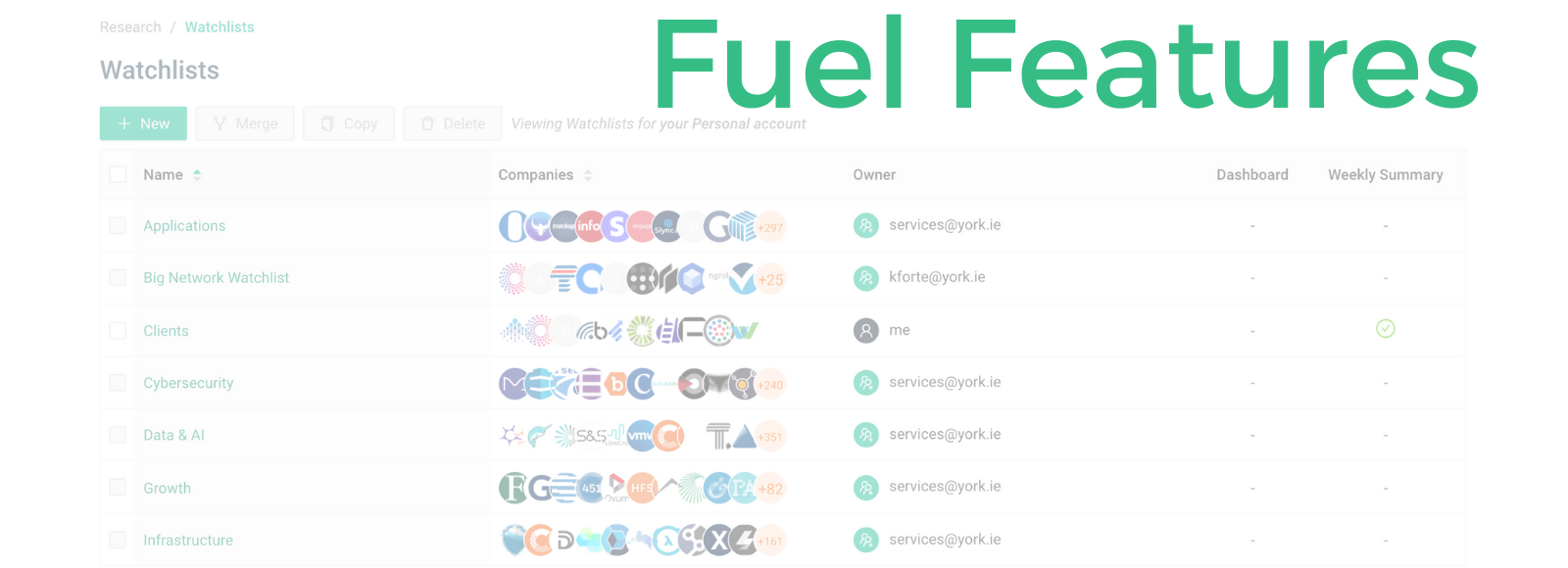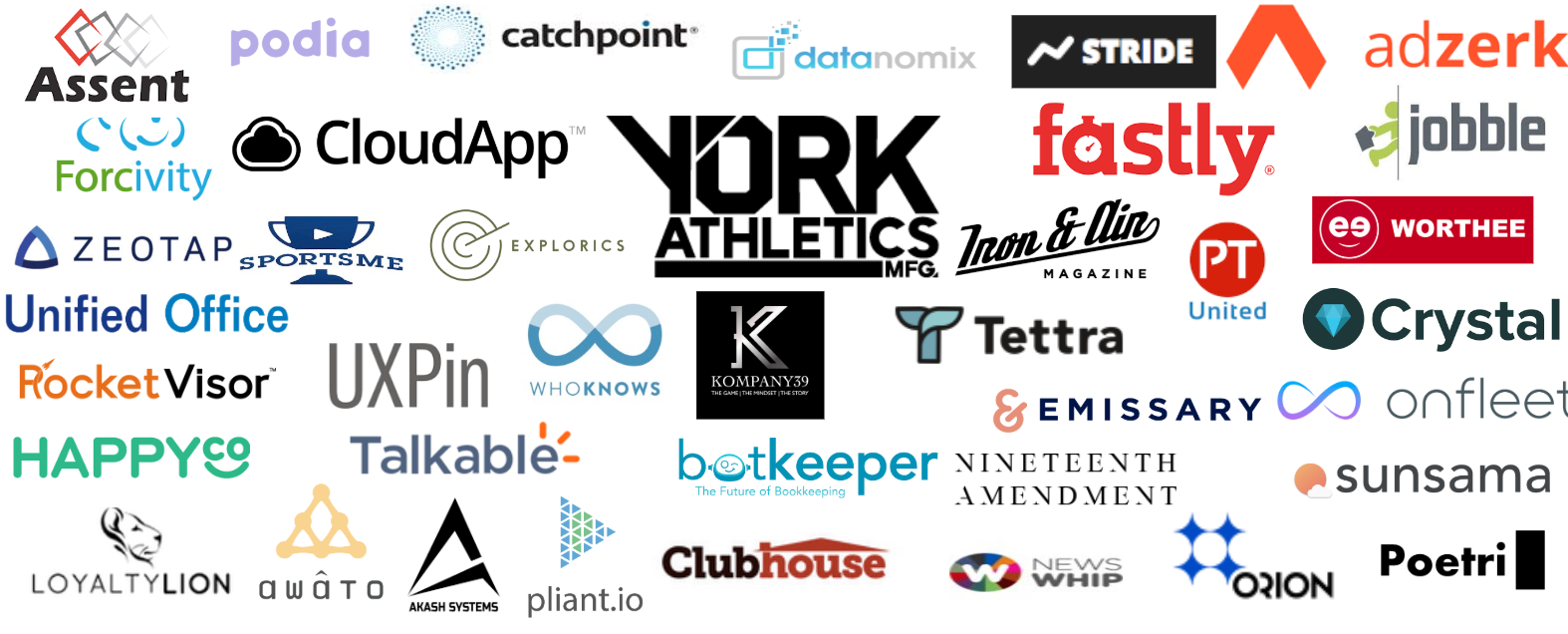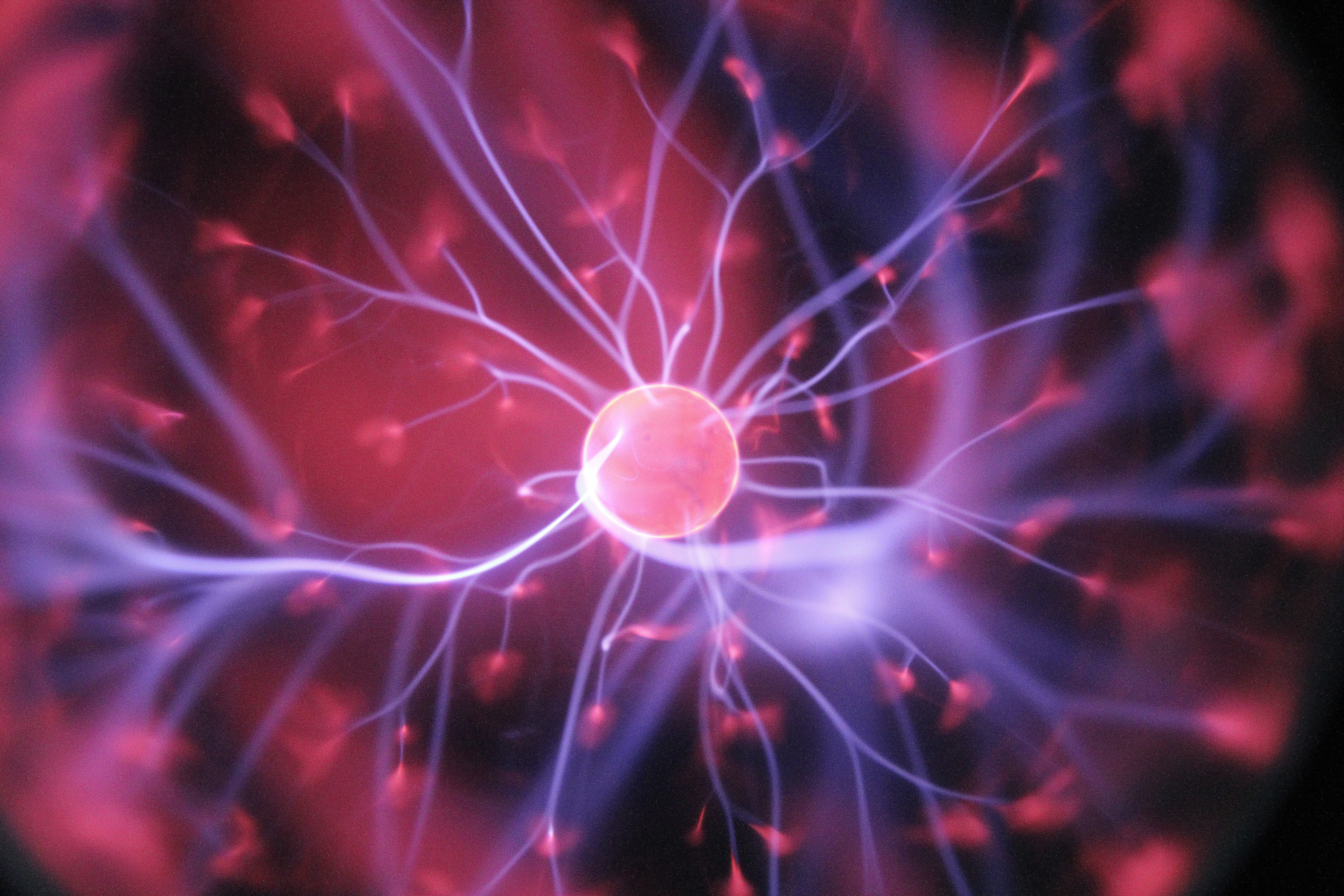For anyone in the startup world, keeping up with relevant news can be daunting. There’s so much information out there; every tweet, blog, LinkedIn post and press release is fighting for your attention. Each piece of content swears it’s essential for your next big move.
If you don’t have a full-time team dedicated to keeping you in the loop (and who does, really?), you’re likely feeling a bit scattered. Maybe you’re a startup founder or employee trying to keep up with your competitors and scout out venture capital firms for your next round of funding. Perhaps you’re invested in a portfolio of startups and you’re hoping to keep tabs on them while seeking new opportunities.
Fuel’s watchlists can be the extra pair of eyes and trusted advisor you need to stay on top of your markets, competitors and investments.
What is a Watchlist?
Watchlists are the central hub that power the Fuel platform. Creating and maintaining a rich group of watchlists on your profile will help tailor your Fuel experience to the companies and markets that are most important to you.
With Fuel, you can easily group relevant companies into a personalized watchlist, creating a dashboard of company information with a newsfeed of relevant owned content.
Startup founders may want to build watchlists of competitors or comparators, key customers, sales prospects or VCs. Investors and portfolio managers will find it useful to build watchlists of emerging companies, acquisition targets and strategic partners. Marketing professionals can keep track of all the content in their market.
They’re your watchlists; make them work for you.
How to Make a Watchlist
Creating a watchlist is as quick as three clicks! From the Fuel homepage, sign in and click on the Watchlists tab at the top. Once there, click the New button. Create a name for your watchlist, add the relevant companies and click Create Watchlist. Don’t worry about packing your watchlist; you can always come back and add more companies later.
The 4 Key Parts of Every Watchlist
Within your watchlist, you’ll see four these four tabs:
Companies
Think of this tab as the roster of your watchlist: it lists all companies you’ve added. You can hover over the information bubble on the right side for a brief snapshot of the company, or click on the company name for a more in-depth look on the company profile page.
Scrolling down, you’ll see in-depth data showing the geographical spread of companies on your watchlist, information on employee count and a division of market categories. Startup founders with a competitor watchlist can use this information to understand the market better. Portfolio managers, meanwhile, will get a clearer picture of the size, location and market spread of the companies they’re investing in.
Strength of Voice
Reading articles is great, but the Strength of Voice tab lets you dive a little deeper to understand the content strategy of competitors or partners.
Here you’ll find a feed of both owned and earned content for the companies on your watchlist. You’ll also be able to analyze social media followings and view a Strength of Voice chart to see whose messaging is the strongest. There’s also a keyword cloud to identify relevant topics and even a chart showing the most popular days for posting content.
Funding
Fuel showcases a timeline with funding and acquisition activities over the past 12 months for companies on your watchlist, as well as a table summarizing each event. Track who received funding, when they received it and for how much.
Investments
The Investments tab will lead you to information on investment and acquisition announcements, with the same details on timeline, value and important players.
Keep Watch, Fuel Up
Whether you’re building a company or an investment portfolio, you need to keep tabs on the markets and companies in your space. Fuel watchlists are a great way to keep your finger on the pulse.
Not signed up for Fuel yet? Create an account today to explore all of our strategic growth resources.