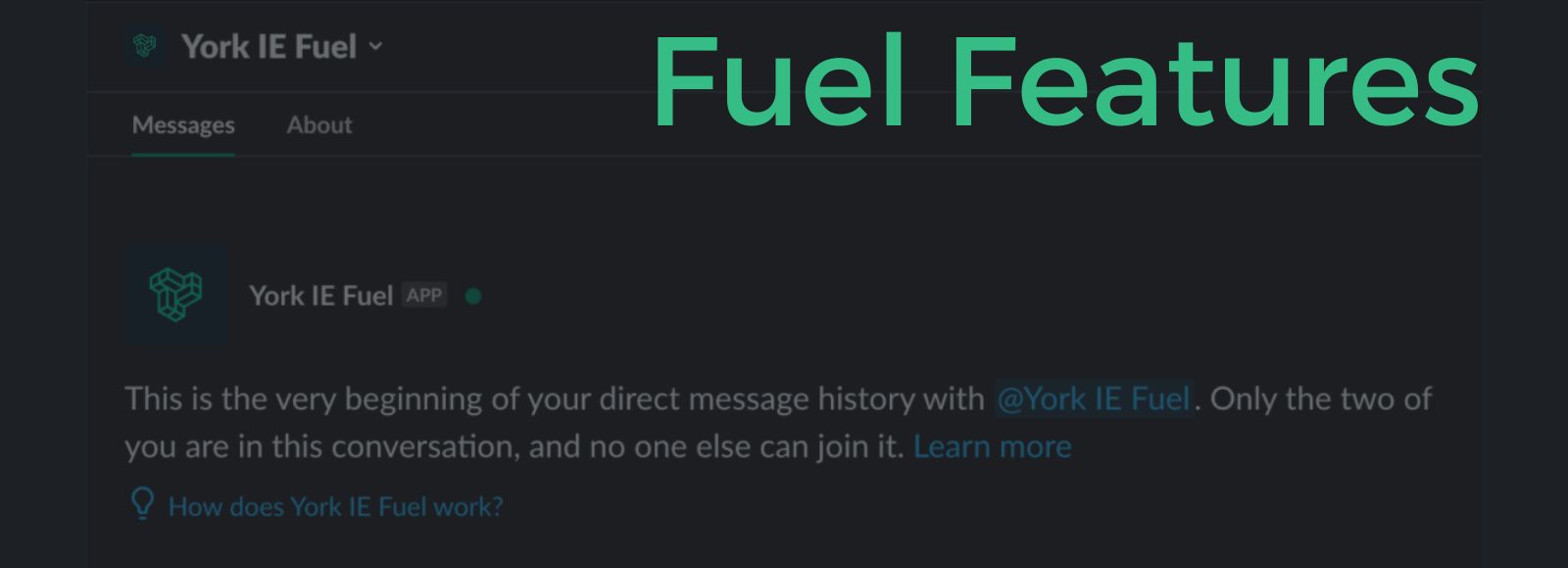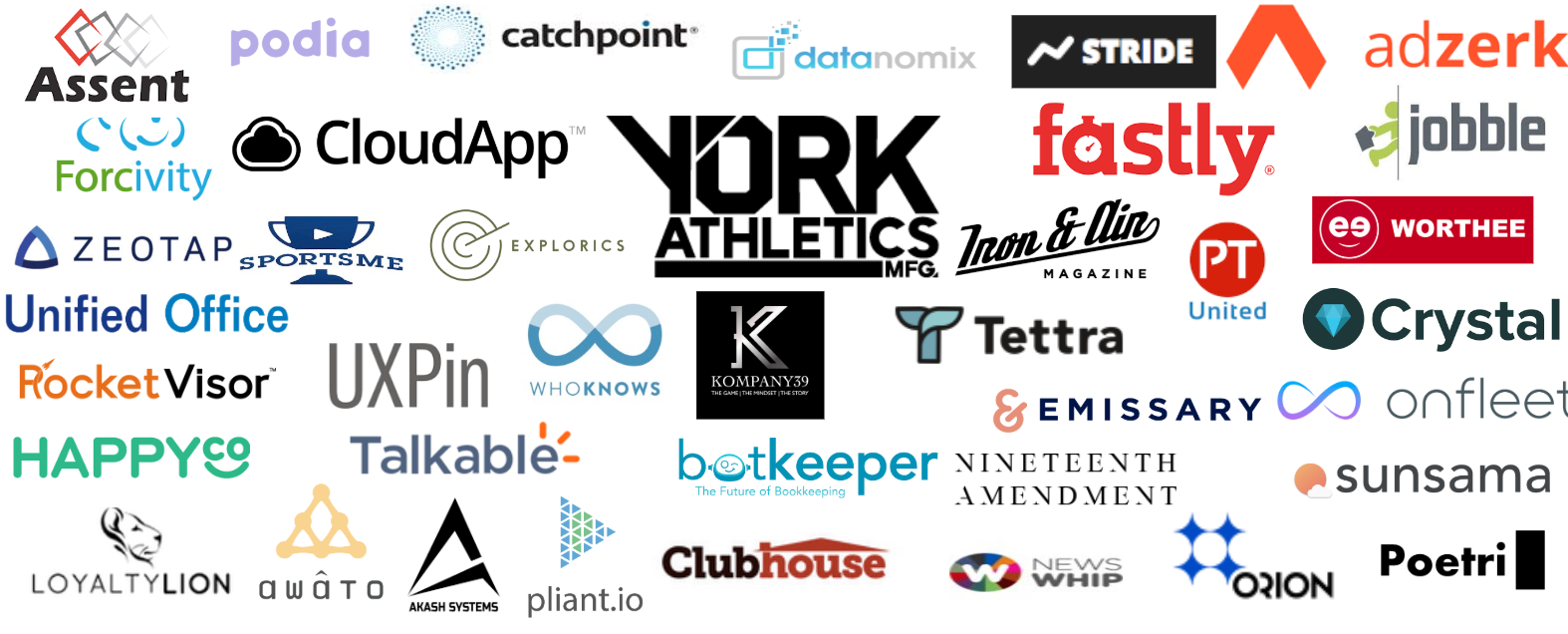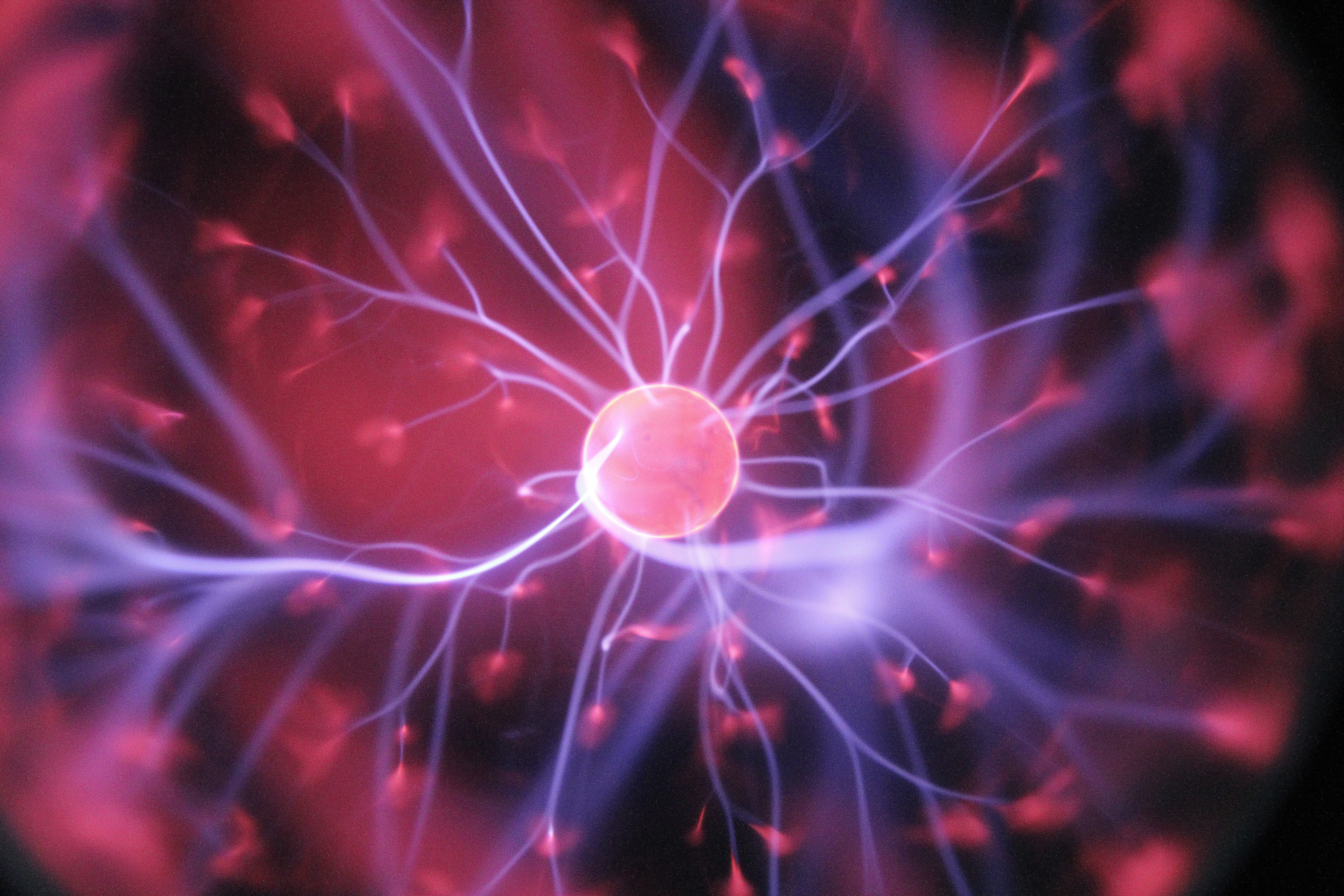Think about how many different applications you rely on in a given day.
You’re on Outlook or Gmail for email. Slack lets you send direct messages to your colleagues. Google Docs and Microsoft Office are never far away. And that’s barely the start of it.
Incredibly, the average company relies on 110 SaaS applications for daily use, according to Statista. Sorting out all those usernames and passwords (and remembering if it was one or two exclamation points after your dog’s name) can be nauseating. Notification fatigue can set in, and your computer might start hating you with all the tabs you have open.
The York IE Fuel platform is essential for entrepreneurs, operators, investors and portfolio managers, providing meaningful resources for market and competitive intelligence and strategic growth. It’s great for a daily deep dive, and our email notifications hit your inbox for easy reading. But maybe you don’t have time to log in to Fuel, and your email’s getting overrun.
If you’re a Slack person, we’ve got you covered! Fuel’s Slack integration ensures that you can still keep track of your important markets and companies on the days you’re too busy to log in. We want to make Fuel work for you, not the other way around.
Installing the Fuel Slack Integration
These step-by-step instructions show you how to easily install the York IE Fuel app into your Slack workflow.
A Snapshot of Relevant News
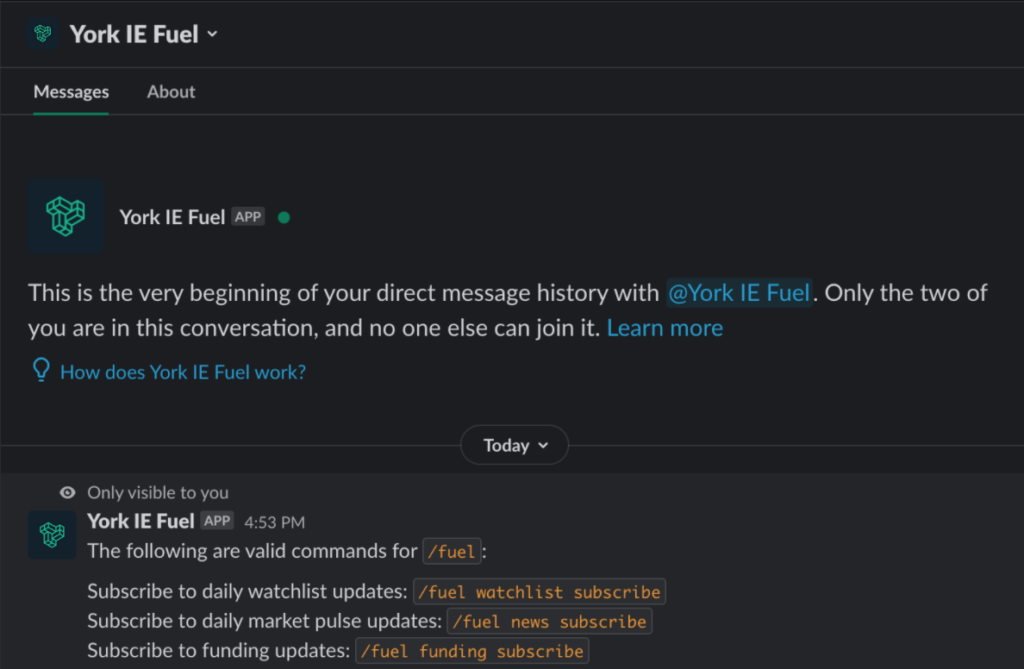
Now that you’ve installed Fuel in Slack, you can customize your notifications to work for you. You have three types of notifications to which you can subscribe:
Watchlists: Get updates featuring owned or earned content from companies on your watchlists.
Daily market pulse updates: Follow an expertly curated news feed filled with the best and latest owned content from up-and-coming startups and growth companies.
Funding updates: Find out when a company on your watchlist receives funding and from who. Additionally, keep track of investments and acquisitions.
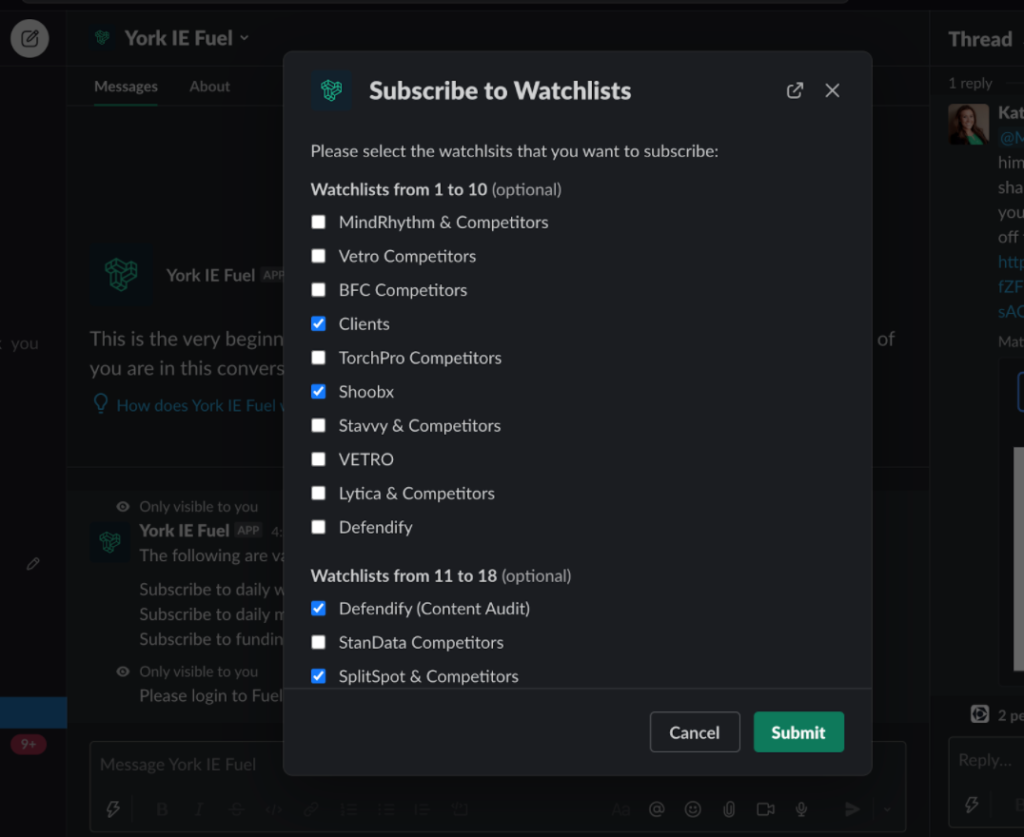
Once you message a command in the chat window, you’ll be prompted to select which of the watchlists, market pulses and funding events you want to be notified about.
To keep things simple and organized, Fuel will update you on the most recent stories (up to three at a time) from each watchlist or notification type you subscribe to. If you’d like to take a deeper dive, the messages link right to Fuel for further exploration.
Keep the Team Informed
Colleagues that aren’t signed up for Fuel can still benefit from these Slack updates. We know that everyone in your network doesn’t live in Fuel, so we’ve made it easy to keep them in the loop as well.
Choose a public or private Slack channel, and simply type the command corresponding to the update you want that team to receive. Now, your colleagues can see updates for watchlists, market pulses or funding and investment events.
Become the Fuel advocate of your team and manage the notification process for your team.
Fuel Works Where You Do
Whether it’s on our platform, through your email inbox or in your Slack feed, Fuel provides the market news and strategic advice that can help you grow your company or expand your portfolio.
Not signed up for Fuel yet? Create an account today to explore all of our resources for market and competitive intelligence and strategic growth.